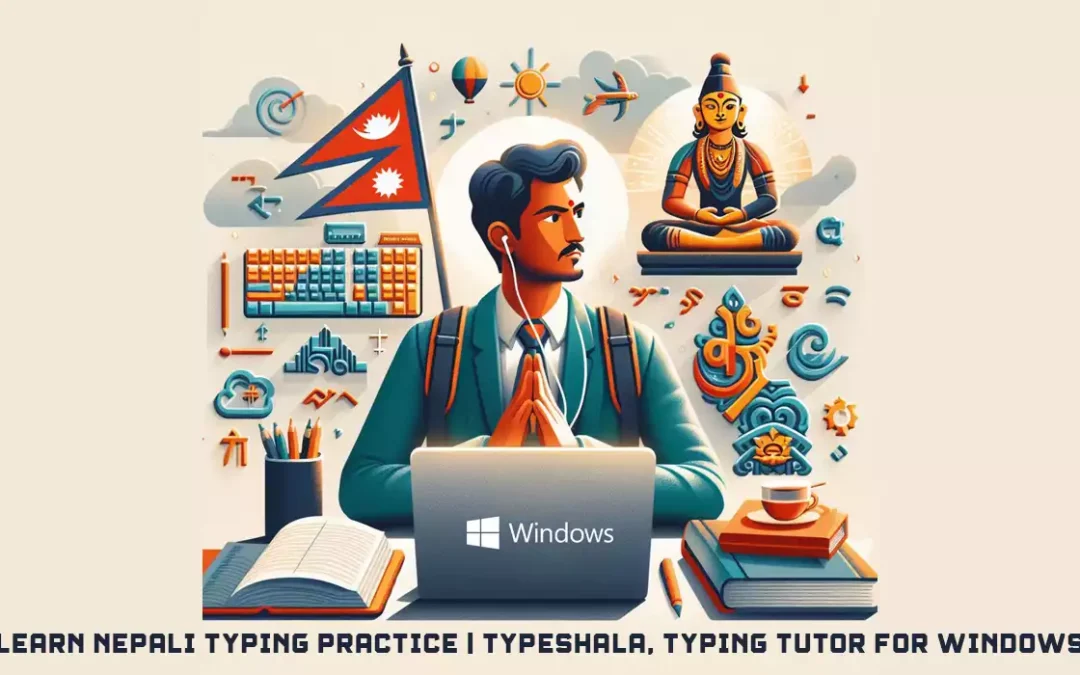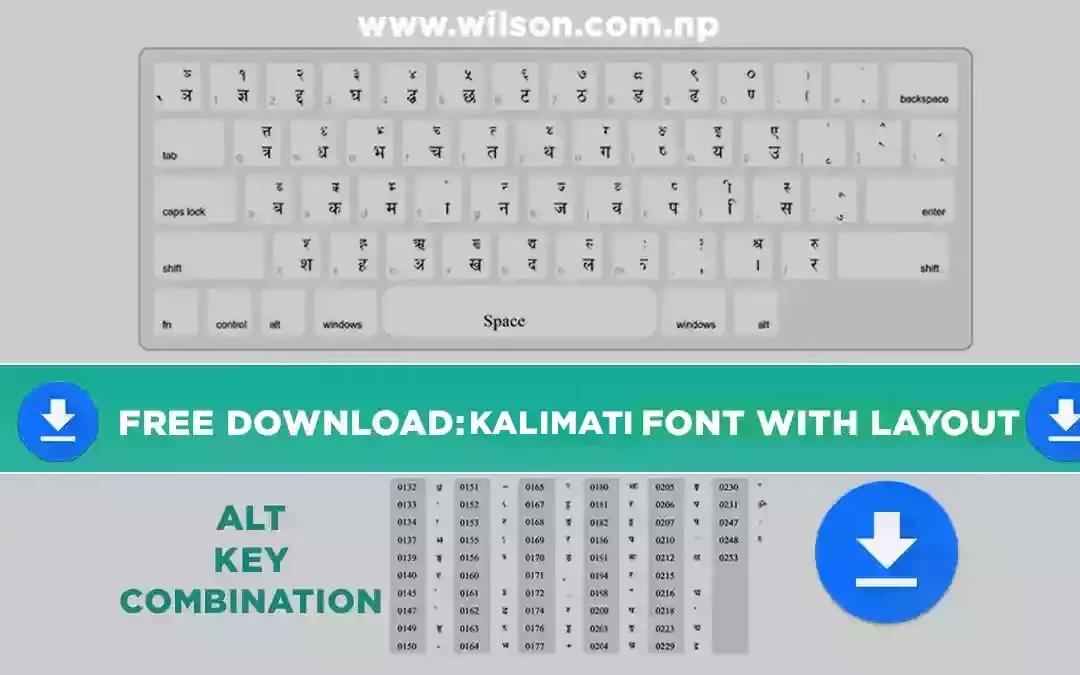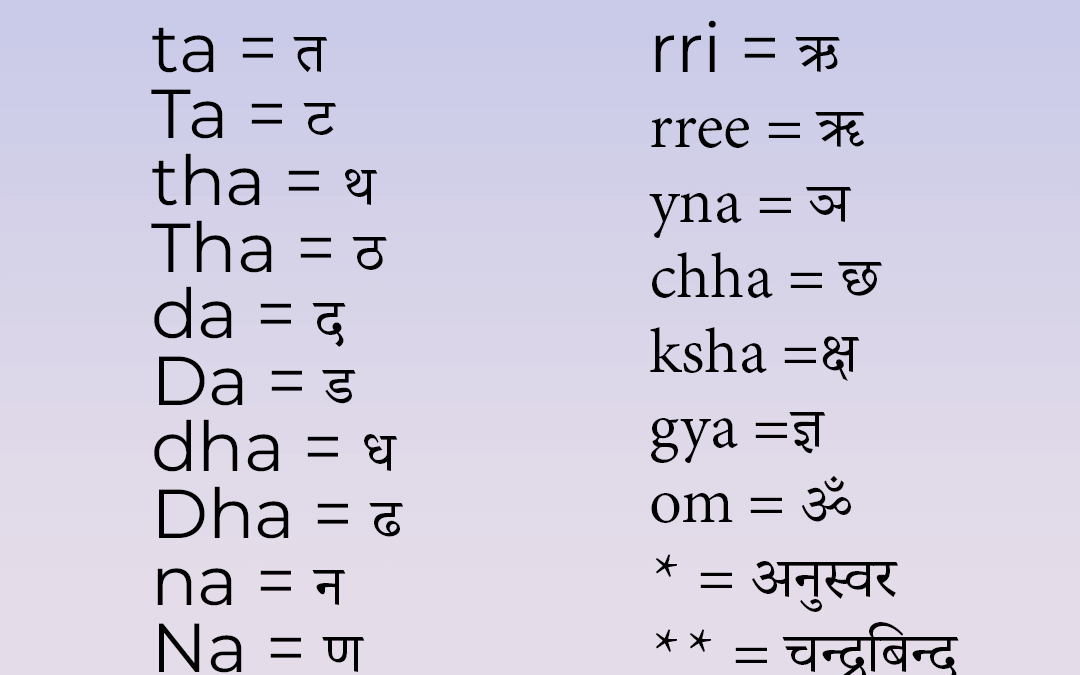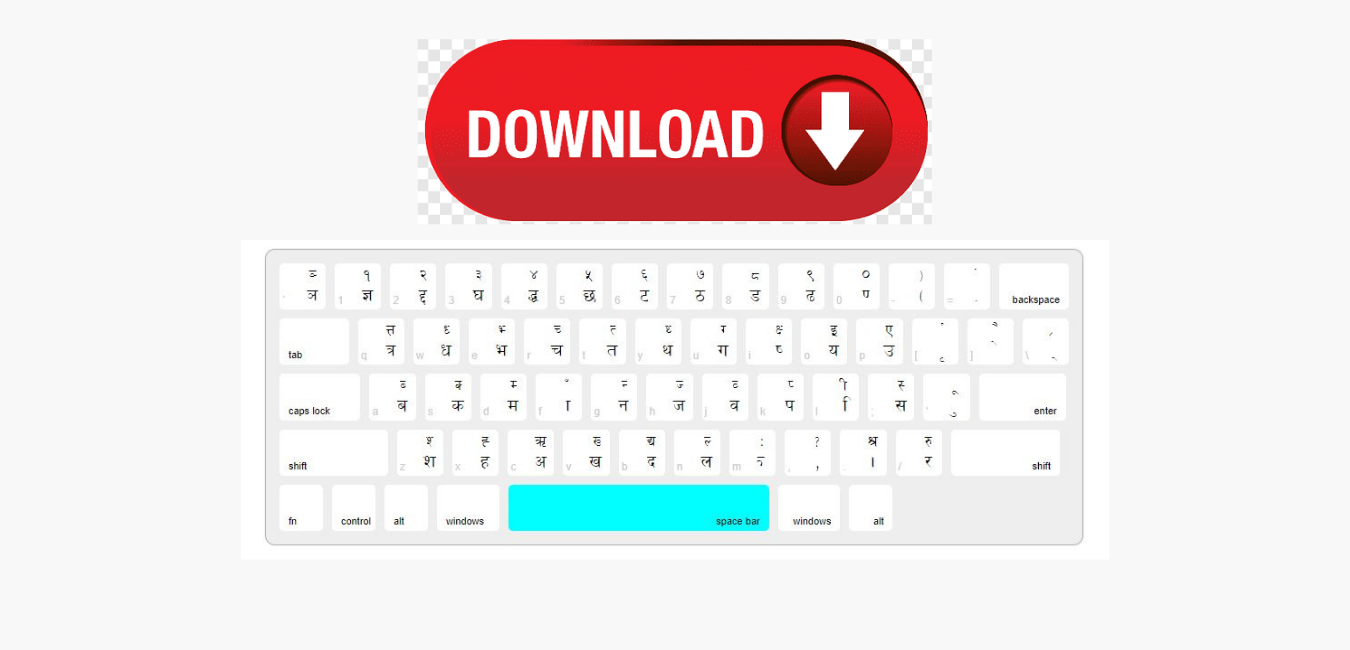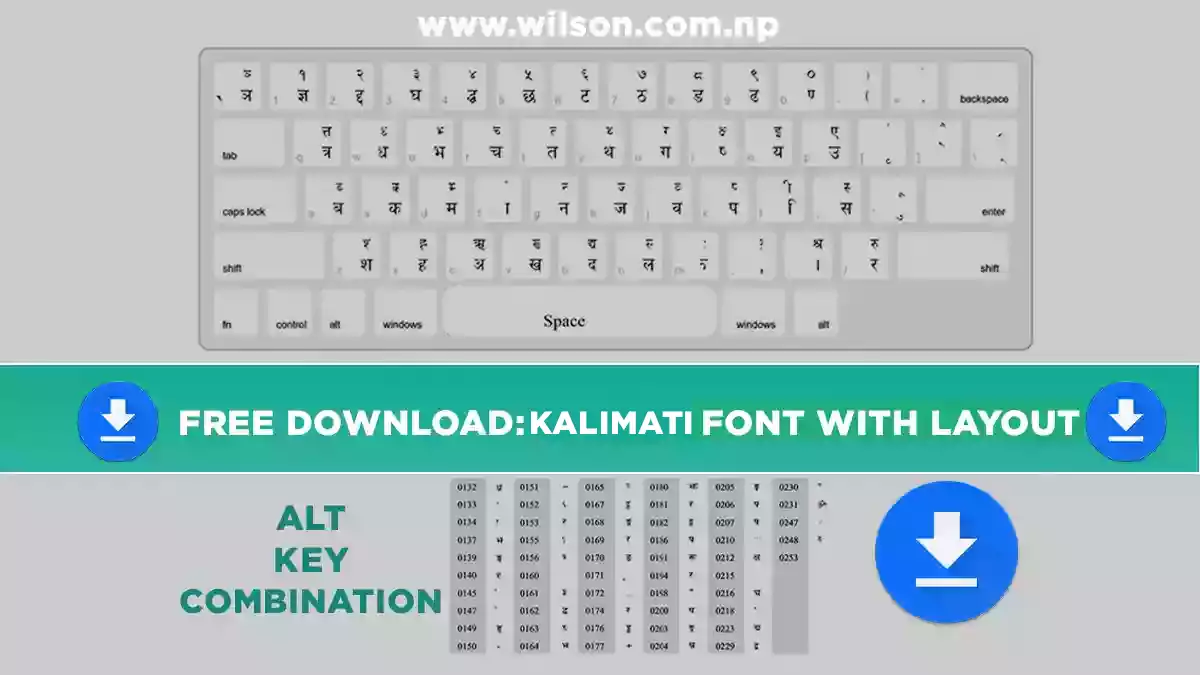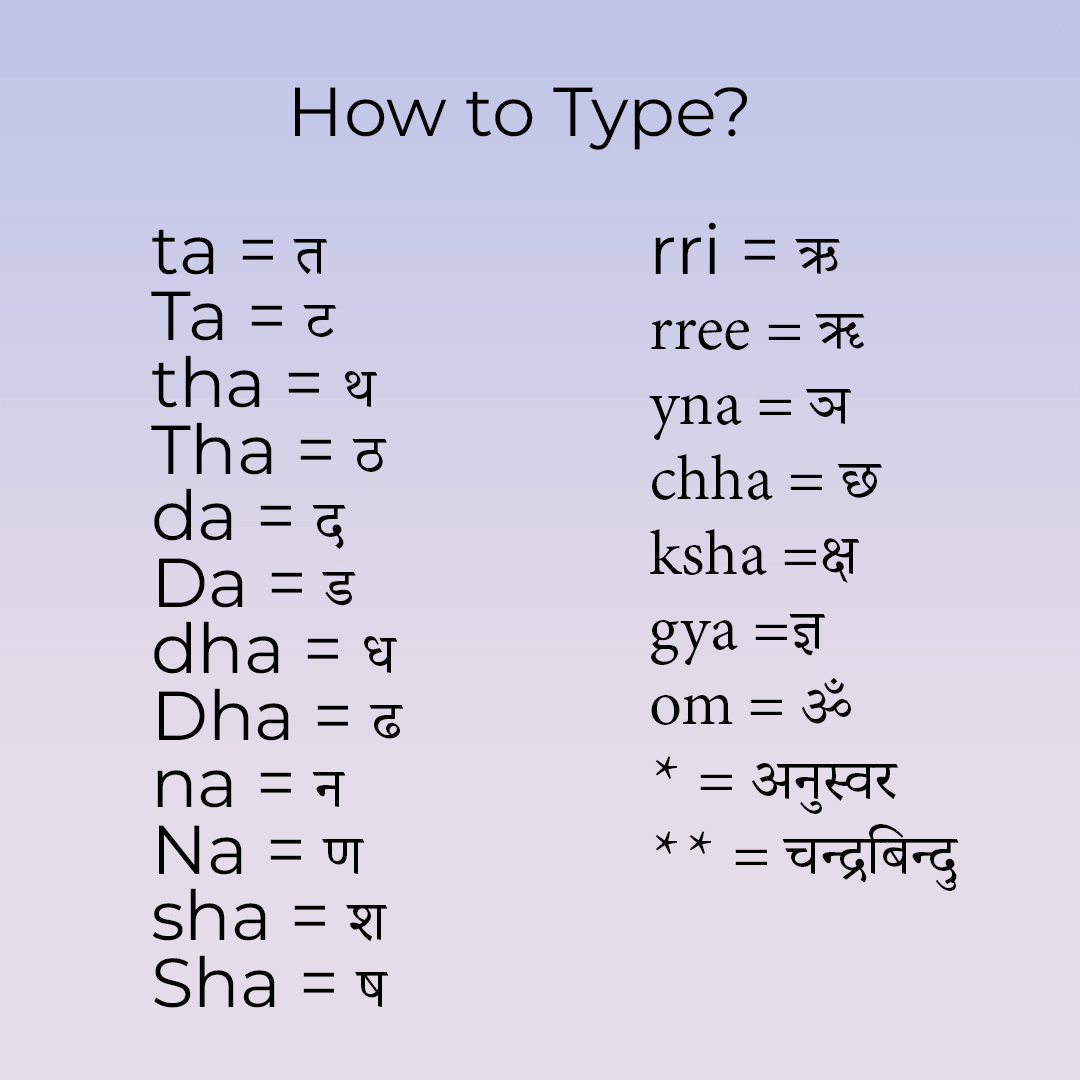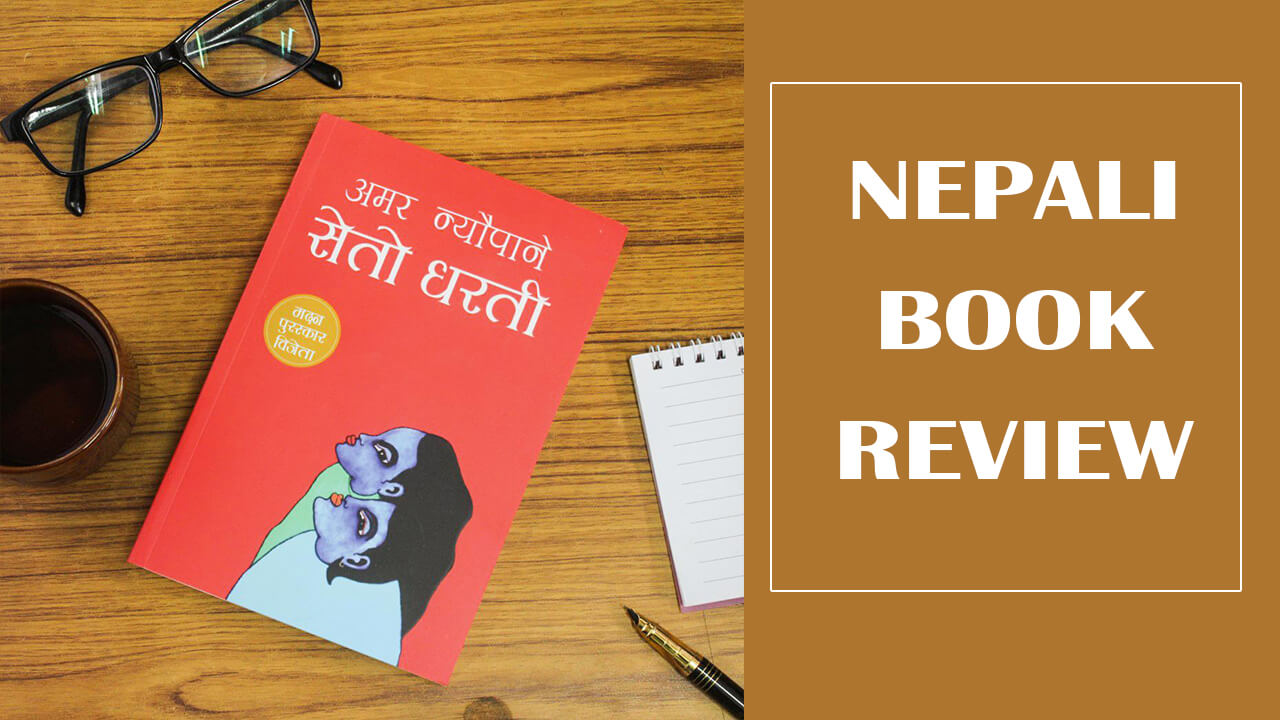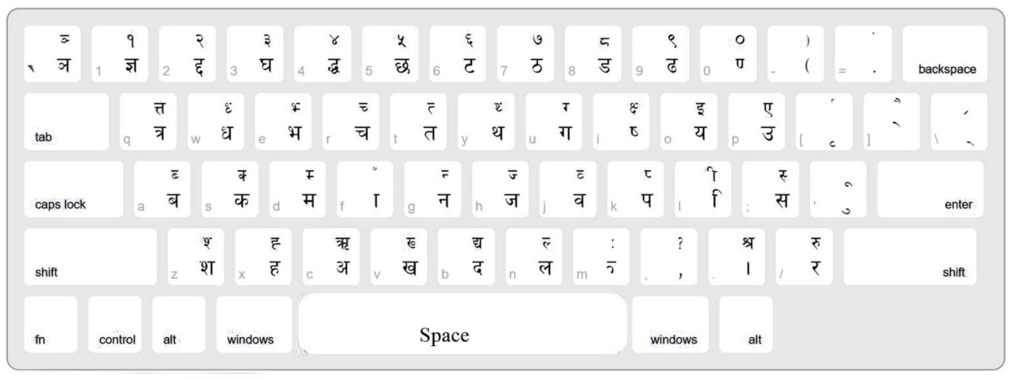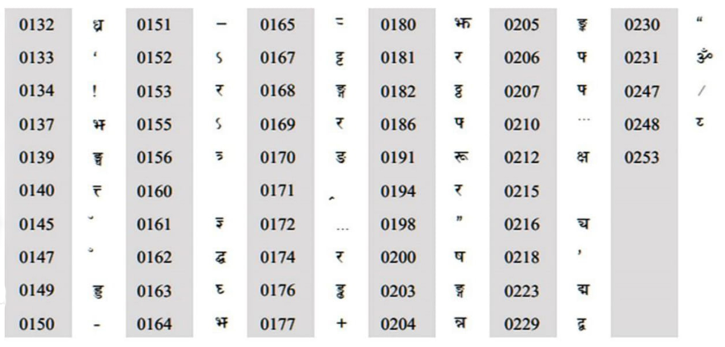How to check remaining data in NTC | *1415*55# USSD Code
What is Remaining data?
Remaining data is the amount of internet usage you still have left in your data plan. This includes activities like browsing the web, streaming videos, and downloading files. It’s crucial to monitor your remaining data to prevent extra charges or disruptions in service.
How Many Methods to Check Remaining Data in NTC?
There are several methods to check your remaining data in Nepal Telecom (NTC):
METHOD-1:
USSD Code: Dial *1415*55#
METHOD-2:
Send SMS “VL” to 1415.
METHOD-3:
Go to NTC WEBSITE and log-in to your Account, then check your remaining data volume.
METHOD-4:
Open the NTC app on your mobile device, then check the remaining data volume.
Note: The USSD Code Method is the best and quickest method to check your NTC SIM mobile phone’s remaining MB or GB data volume.